Hello folks, how are you you doing, I hope you all are doing extremely amazing. As I have created so many creative photo editing for you like Snapseed Heaven Sky Photo Editing, Snapseed Dream Butterfly Photo Editing, Snapseeed NSB Photo Editing, and there are many more creative photo editing I have created for you all lovely people. Creating or editing creative photos make you feel different, that is why I always try to upload at least one or two creative photo editing every week. As it is the starting Tuesday of January 4th week, so I thought to create one amazing attractive creative photo editing which you will like. My today's concept is based on creative photo editing. The name of today's photo editing is Snapseed Dragon Photo Editing. Here in this photo editing trick, I will show you, that how you can turn your simple photo into a Dragon background photo. Editing your photo with the help of dragon editing materials will make you feel full of guts. If you want to edit your photo in dragon theme then be on my post and get all the editing materials that I have provided to you.
- To convert your photo into Snapseed Dragon Photo Editing, you have to get the apps that I have told you.
- Then open the app and add the Dragon Background.
- After adding the dragon background, go to the double exposure tool and add the photo that you want to edit.
- Adjust it the same as I have done.
- Now go to the edit stake tool and remove your original photo background.
- Do some color adjustments.
- You can watch my video for color adjustments.
- Now send your edited photo into the lightroom app.


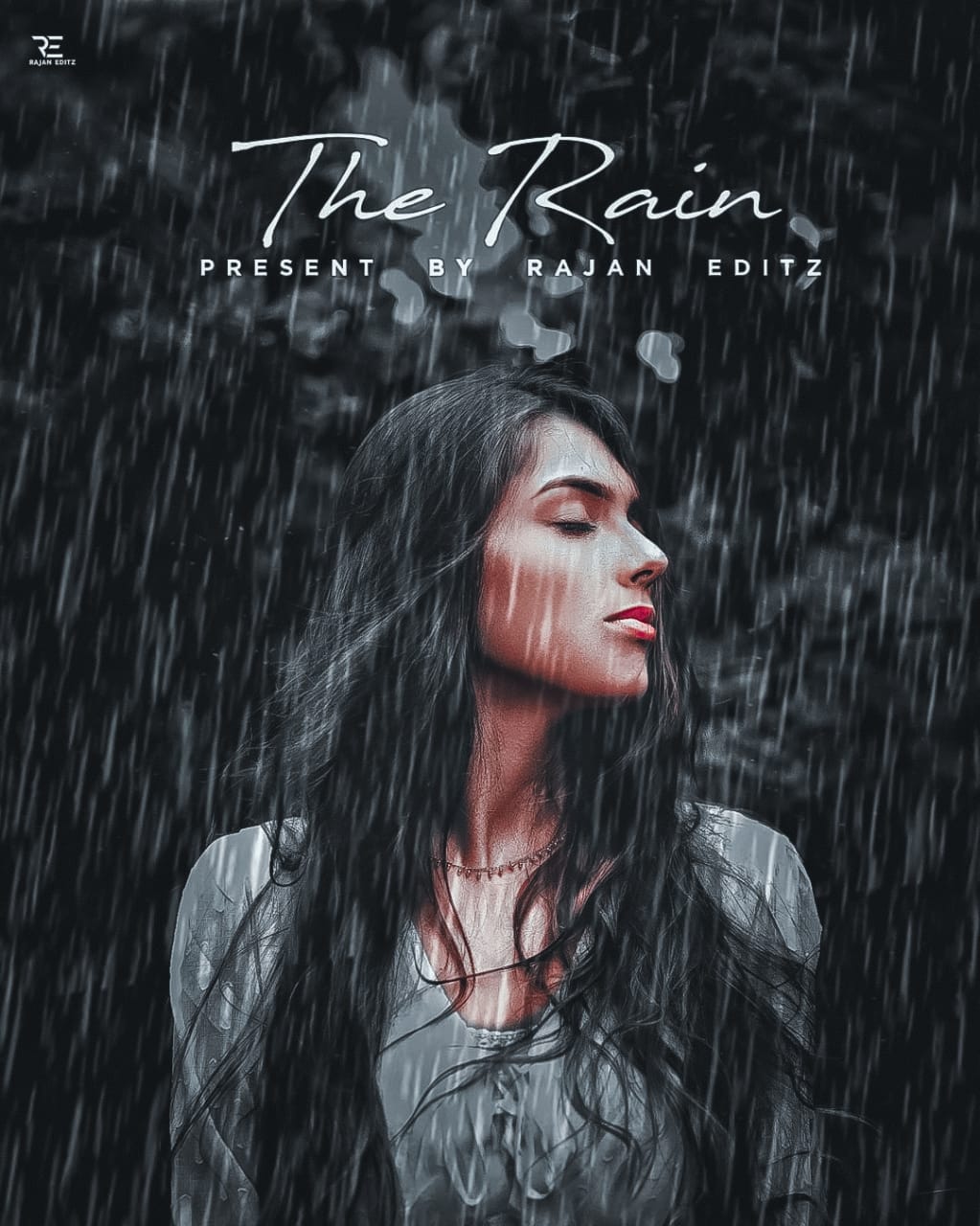

Post a Comment