Hello ladies and gentlemen, hope you all are performing absolutely well. The year 2020 is almost going to the end and also I have created many posts for New year and Christmas like the Happy New Year concept, Merry Christmas concept, and many others related to Instagram Creative Editing, I hope you have enjoyed the editing and also applied on your photo to create related photos like I have shown. If yes then DM me on my Instagram Id @af_edit, I will post your editing on my story. Now let's move to today's topic, If you remember, that a few months before I have created one Blue Butterfly editing and that video goes viral just because of your love shown to me. To give a better effect and to modify, I have created one more Butterfly Snapseed Photo Editing, but in today's editing, the color of Butterfly is not blue, but the butterfly I am using is almost same as the previous one. To know how I have created the Butterfly Photo Editing, you have to read this article properly.
About the Butterfly Photo Editing
There are two almost similar photos on the thumbnail, but the difference in both editings is our model, I have used two models in the same editing with two different poses, the left side model is with the school bag holding with both hands and he is facing front-left side and the background used is of the mountain and just above the mountain, there are sun and moon. On the other side, that is on the right side the model is posing by facing on the left side, and the background used on both photos are the same.
What I have used for editing Butterfly Editing
I have used the mobile snapseed and mobile lightroom app, both the apps are very amazing, you can use them easily, there is no requirement of being pro, beginners can also use it very easily, you can get this app from the play store app. If you want to learn how to edit the photos by using those two apps then you can watch my video or also you can read the instruction provided in the apps.
- The quality of Butterfly Png is excellent.
- No bugs.
- No Error.
- Easy to use.
- Premium PNG
- Hight quality Preset.
- Color adjustments are perfect.
- No need to adjust color while applying on your photo.
- Premium Preset.



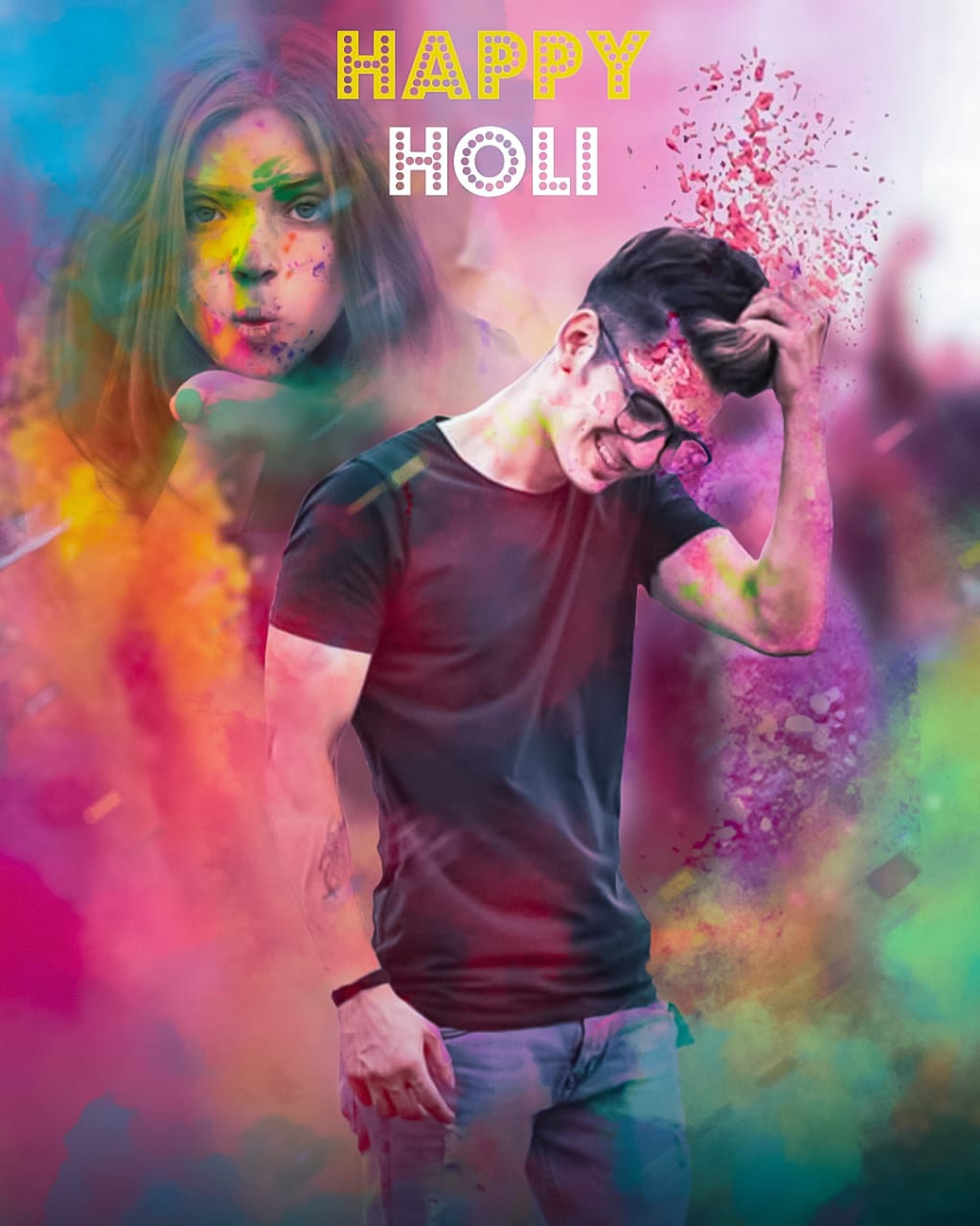
Post a Comment